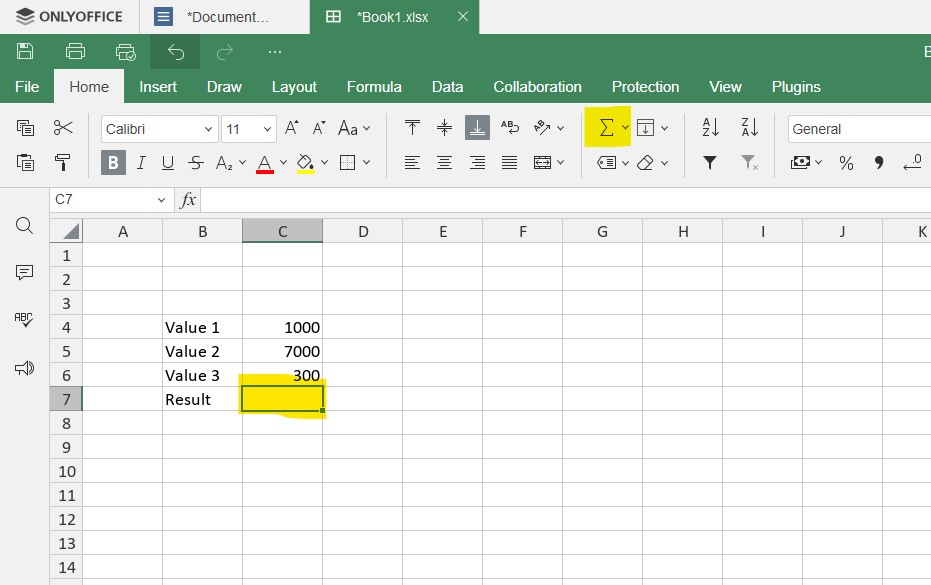The purpose of this tutorial is to show you how to calculate the sum of several values in an Onlyoffice spreadsheet.
Creating the list of values
Create a list of values that you are going to calculate.
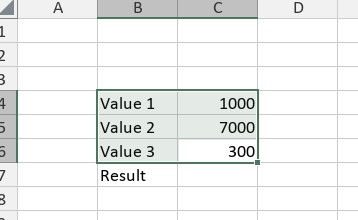
Calculation with the formula
You must choose the cell where you want to display the result and type the following formula: =SUM(C4:C6) and type Enter.
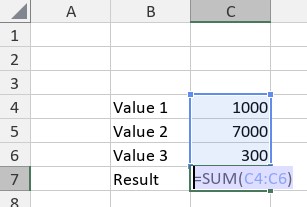
Calculation using the sum button
Place yourself at the bottom of the cells where you want to display the result and click on the sum button then on the Enter key.