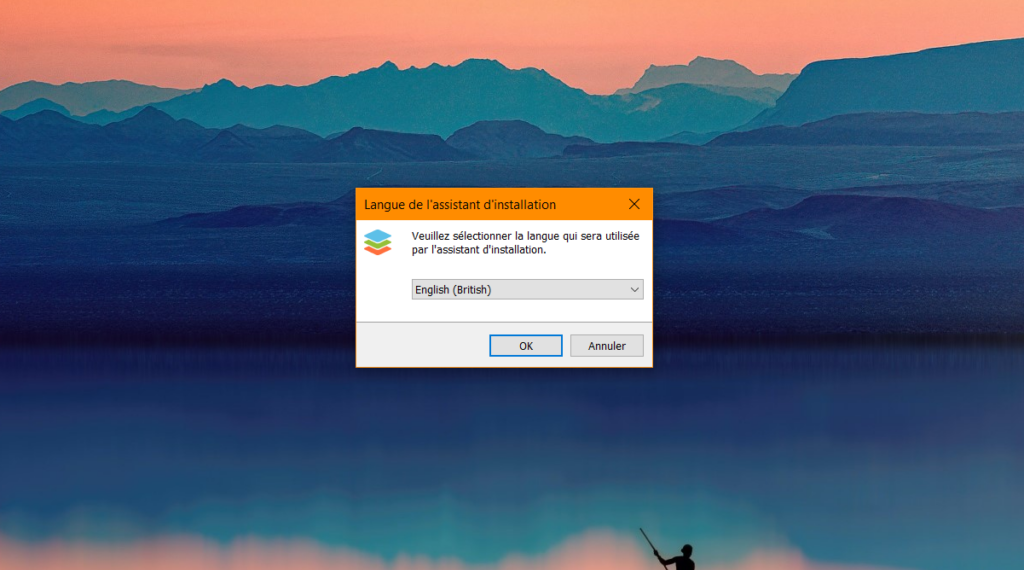OnlyOffice is a free and open source software, it allows you to create text documents, spreadsheets and presentations and much more. It is a free alternative to Microsoft Office.

The advantages of OnlyOffice is its interface, it is clear and very simple, if you are familiar with Microsoft Office, you will not find it difficult to use it.
Download OnlyOffice
To download OnlyOffice you must go to the official website: onlyoffice.com, and go to the bottom of the page in the GET FREE APPS section and click on the For Windows button and choose your version of Windows then click on the EXE button to download.
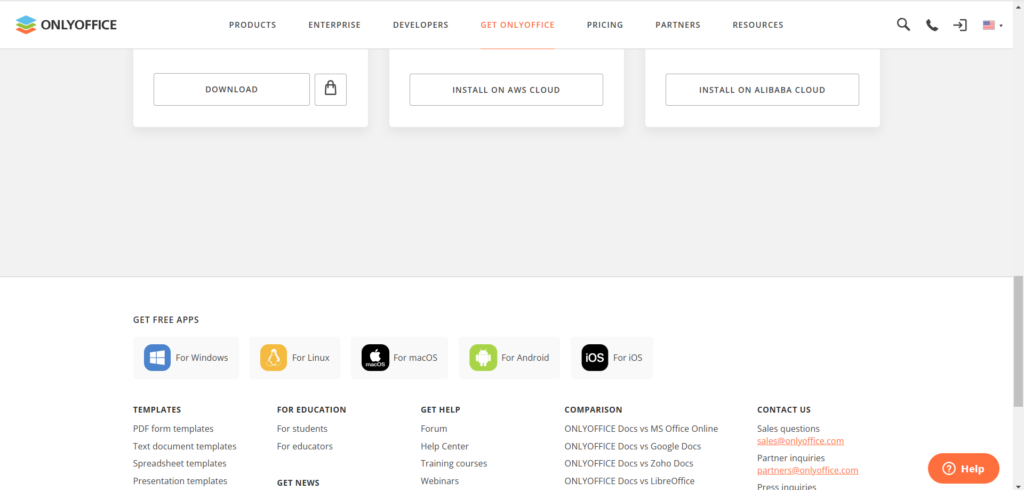
Install OnlyOffice after downloading
After downloading OnlyOffice, launch the downloaded file and follow the installation instructions (location, language …), after installation launch OnlyOffice.